Upgrading to Rubrik CDM 4.2
Rubrik has released its Cloud Data Management (CDM) version 4.2 GA. It expands on its core functionality and its cloud integration.
The new features of Rubrik CDM 4.2
- Network throttling (Archival and Replication throttling can be set separately, both with an optional schedule)
- Multi-file restore
- VLAN tagging trough GUI
- NAS performance enhancement
- EC2 native protection
- SNMP v2c and MIB-II
- CloudOn enhancements
More details can be found in the release notes (available on the Rubrik Support portal) and in this Rubrik blog about the new cloud and hybrid cloud functionality.
Throttling for Replication and Archiving
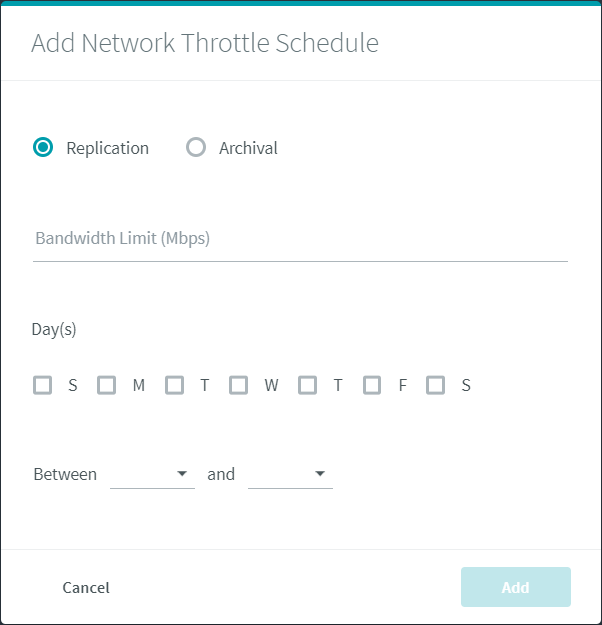
Throttling schedule
Rubrik strives to simplify the backup and they succeed very well. This is shown in the implementation we performed at one of our customer’s: the Koningin Elisabeth Institute (KEI).
How to upgrade to Rubrik CDM 4.2
However, for now, upgrading must be done through the CLI. Rubrik Support will do this upgrade at your request at the desired time.
Sometimes, limitations require the upgrade to be done manually because of the company policy, firewall configuration or a dark data center.
The required steps and tips to successfully upgrade to 4.2
Considerations
- During the upgrade the Rubrik UI will be unavailable.
- Depending on the version, it’s possible the Rubrik nodes will reboot.
- Upgrading from the latest 4.1 release to 4.2 is advised. As always, when in doubt, contact support.
- As a best practice, open the Support Tunnel through the GUI and note the tunnel port (gear icon -> Support -> Enable Tunnel). Should something go wrong during the upgrade, the tunnel is already opened.
- Before upgrading it’s advised to consider the uptime of the nodes and if needed, perform a reboot of the nodes using the CLI:
> uptime
>> reboot cluster
- Using USB or a share to store files to be ugraded, is possible. Please consult the Rubrik CDM Install and Upgrade Guide v. 4.2:
>> upgrade start — usb
>> upgrade start –share
- Before performing the upgrade, the requirements can be pre-checked:
>> upgrade start –mode prechecks_only
- The /tmp and /home/rksupport directories are cleared during an upgrade. Any data that exists after an upgrade, should not be stored in these directories.
- During the upgrade, connecting to another Rubrik node and requesting the upgrade status will result in a status report with an error state, this is normal:
>> upgrade status
Current upgrade mode: normal
Current upgrade node: RVMxxxxxxxxxx
Current upgrade tarball name:Current upgrade status: Failed : System is in an inconsistent state. Contact rubrik support at support@rubrik.com for assistance.
Current run started at: 2018-02-06 16:32:44.208000 UTC+0000
Current state: ERROR
Failure point: (‘Not available’,)
- After the upgrade, the Rubrik Backup Service installed on VM’s will automatically update, requiring no reboot of the OS.
Requirements
- All managed volumes are in a read-only state
- All managed volume live mounts have been deleted
Upgrade process
- Download binaries from the Rubrik Support portal and extract the .zip file
- Use for example WinSCP to connect to one of the Rubrik node IPs using SFTP. The binary will be copied to the other nodes during the upgrade.
- Use the username adminstaging and the local UI admin password.
- Navigate to /upgrade
- Upload the binary and the signature file which authenticates the binary (e.g. rubrik-4.2.0-p2-1102.tar.gz.sig and rubrik-4.2.0-p2-1102.tar.gz)
- Close the SFTP connection
- Connect to one of the Rubrik node IPs using SSH using for example Putty.
- Use the username admin and the password for the local UI admin.
- Check the current version:
>> version
4.1.2-p2-2450
- Start the upgrade:
>> upgrade start
Do you want to use –share rubrik-4.2.0-p2-1102.tar.gz [y/N] [N]: y
Upgrade status: Started upgrade successfully
- Check the upgrade status:
>> upgrade status
Current state (9/9): RESTARTING
Current task: Restart the Chisel service
Current state progress: 96.4%
Finished states (8/9): ACQUIRING, COPYING, VERIFYING, UNTARING, DEPLOYING, PRECHECKING, PREPARING, UPGRADING
Pending states (0/9):
Time taken so far: 27 minutes and 55.75 seconds
Overall upgrade progress: 99.3%
- Once the upgrade is done, the status will be displayed as completed:
>> upgrade status
Last upgrade mode: normal
Last upgrade node: RVMxxxxxxxxxx
Last upgrade tarball name: –share rubrik-4.2.0-p2-1102.tar.gz
Last upgrade status: Completed successfully
Last run ended at: 2018-09-29 10:53:10.059000 UTC+0000
Current state: IDLE
- Check the version:
>> version
4.2.0-p2-1102
- You are done!
You can now login to the Rubrik UI and explore the new features. Optionally you can reconnect with SFTP and delete the binaries after the upgrade.
